
Download Rom Through Zippyshare(Secure Fast Downloading)
- AGAIN MAJOR UPDATE CYANMOBILE eX FOR GALAXY MINI POP NEXT.
SCREENSHOTS -
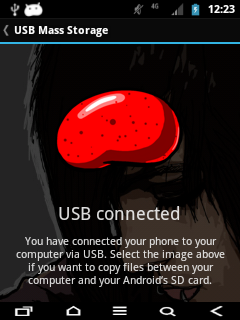

BUILD DATE - 2013-01-07 (YY-MM-DD)
CHANGE LOG -
1) FIX LDPI LOCK SCREEN !
2) NOW NO MORE BOOT LOOPS
3) STABLE RELISH
CHANGE LOG -
1) FIX LDPI LOCK SCREEN !
2) NOW NO MORE BOOT LOOPS
3) STABLE RELISH
---------------------------------------------------------------------
EASY TUTORIAL TO FLASH CUSTOM ROM WITH ADDITIONAL PACKAGE -
Disclaimer : Do It At Your Own Risk!
- Download required files and updates from below.
- update-CyanMobile-eXperience-GalaxyMini-20130107-Release
- Google Apps.
- Copy the downloaded files to the (Root directory of) your sd-card.
- Reboot your device to Custom Revovery (1.CWM Recovery 2. RZ Recovery ).
- [Optional] Do a Nandroid Backup Of Your Current ROM.
- Now from recovery main menu and select Wipe Data option.
- Confirm data wipe by selecting Yes.
- How To flash Custom Rom & Google Apps using Custom Recovery ?
- Follow Below Step-
- Choose Install Zip From Sd Card option From (1.CWM Recovery 2. RZ Recovery ).
- Select Choose Zip From SD Card option.
- Select That Custom Rom Zip File Which You downloaded earlier. & Flash It On Your Galaxy Mini Smart Phone.
- After Successfully Flash Custom Rom, Flash Google Apps As Same Way As You Flash Custom Rom.
- Now Go Back & Select Wipe cache.
- Then wipe dalvik cache.
- Reboot and enjoy!
APPS & GAME FOR EVERY DEVICE FOUND HERE
ADDITIONAL PACKAGE
- JELLY BEAN 4.2 THEME FOR CYANMOBILE X.[MODDED BY ME (KAUSHAL ROX)& FIX BY ADMAD SAFAR] . [INSTALL THEME LINK NORMALLY]
- JB CALL INTERFACE FOR CYANMOBILE X. [FLASH THROW CWM Recovery OR RZ Recovery ]

Download Rom Through Mediafire(Secure Fast Downloading)
Posted by , Published at 10:27 PM and have
4
comments




Which is the Google app to use on this rom?
ReplyDeleteUse Cm7 Google Apps
Deleteexperienced boot loop i have followed all instructions.. any help please
ReplyDeleteWipe Cache & Try Again
DeleteUse Cm7 Google Apps